new.blue.boardgame: occupyology
to turn the board blue, you must re-occupy America, 1 space at a time!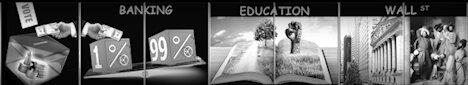
18 topics in this forum
-

- 3 replies
- 739 views
-

- 0 replies
- 388 views
-

- 4 replies
- 466 views
-

- 1 reply
- 417 views
-

- 0 replies
- 265 views
-

- 0 replies
- 370 views
-

- 0 replies
- 319 views
-

- 0 replies
- 329 views
-

- 0 replies
- 346 views
-

- 0 replies
- 341 views
-

- 0 replies
- 259 views
-

- 0 replies
- 314 views
-

- 0 replies
- 273 views
-

- 0 replies
- 217 views
-

- 0 replies
- 259 views
-

- 0 replies
- 263 views
-

- 0 replies
- 300 views
-

- 0 replies
- 276 views
Forum Rules: Let's aim to be an insightful resource. "Like" succinct posts that add truth & meaning. The most relevant will be saved beyond THE PURGE—a monthly de-cluttering. R.E.S.P.E.C.T. Debate with vigor & humor but don't be rude. Don't break copyright laws. Attribute and link to external sources and quote only a few lines. Don't expose your real name or private info. More
