Liberal Art Reviews: Top 20 Ratings
-
In the pursuit of happiness does wealth fulfill that desire? Gatsby, a self-made millionaire whose obsessive love for a woman from a higher social class leads to his downfall. Gatsby embodies the corruption of this dream, believing that money can buy him love and happiness, only to find that it leads to a spiritual void.
- Artist: F. Scott Fitzgerald
- Release Year: 1925
- 0 comments
- 462 views
-
To start off this collection, i'd just like to give credit where credit is due. To announce, shall we say, a Lifetime Achievement Award to "Hollywood Liberals." After half a decade of being bashed for their "elite-ness," they and their colleagues all over the world deserve some love. Liberal writer's, actors, and directors have had key roles in moving society in the right direction. They've taken issues that were once black and white and converted them to living color--touching our hearts and mi
- Artist: Various
- Release Year: 1900
- 0 comments
- 551 views
-
The first inter-racial, inter-national, inter-planetary TV cast. Spock taught us think logically and its creator directed us to "boldly go" outside the box of our culture, traditions, country, and world. To tackle the ills of society by thinly disguising them on distant planets. With the aid of their transporter beam and some really cheap props the crew of the USS Enterprise managed to straighten out misguided societies ranging from Ancient Rome and gangster-land Chicago to Nazi Germany. The sho
- Artist: Gene Roddenberry
- Release Year: 1966
- 0 comments
- 864 views
-
A conspiracy theory classic. Not Left or Right. But eye opening. Provocative. Progressive. Some of the theories are highly questionable. But there's a jumbo popcorn box of uncommon truths to take in. I strongly encourage everyone to see the Zeitgeist films. Actually, let's make it a homework assignment. you can watch them online via the links at http://zeitgeistmovie.com
- Artist: Citizen
- Release Year: 2007
- https://www.youtube.com/watch?v=Cr2LItuzdtU
- 0 comments
- 644 views
-
George Orwell's dystopian classic, 1984, was neither Right or Left politically. It could be classified as a horror story to any political ideology besides authoritarian. Or, at least that's what everyone assumed until 2024! We were naive to assume that a repressive dictator constructing a police state would fly with any American. Who, knew, that post Hitler's Nazi Germany, it might ever be acceptable for an American President to depict himself wearing a crown and dumping poop on 7 million Americ
- Artist: George Orwell
- Release Year: 1949
- 0 comments
- 403 views
-
A 22 minute morality play on your TV each week from 1959-1964. You thought you were watching pure science fiction but Rod Serling's voice-over in the end made sure you didn't miss the current day cultural message. Usually some lesson about the consequences of selfishness, greed, corruption, or prejudice. And though Serling always warned us we were "about to enter another dimension" we knew the location was never far from our own backyard. What's your favorite progressive episode?
- Artist: Rod Serling
- Release Year: 1959
- https://www.youtube.com/watch?v=PSfA5WvgASc
- 0 comments
- 605 views
-
Once upon a time, peace signs and protest songs moved culture's compass. Liking the French and respecting the U.N. was "in." Jesus was still a liberal. Then the "we" generation bought stock in the company, the "me" generation was born, and there was cable TV in every room to amplify the influences of the latest pop culture and commercial profits on political ideology. The results are in. Values changed. The music changed. I'm not sure which came first. But looking back, it seemed like, after the
- Artist: John Lennon
- Release Year: 1999
- 0 comments
- 2,527 views
-
sure, the first half is full of stories passed on by word-of-mouth for generations, including commandments set in stone -- and endorses throwing stones, and was heavily edited over centuries to suit societal norms of the day, and is still used to justify an assortment of discriminations -- and accusations of abominations, BUT... the star of the 2nd half is the most liberal historical character that ever walked on earth or water. it is the bio of a man who clearly was "his brother's keeper" and "
- Artist: Various
- Release Year: 50
- 0 comments
- 1,501 views
-
i've never seen a full episode of SOUTH PARK but i know it's from the same creators of the TEAM AMERICA: WORLD POLICE puppet movie, which i thought was brilliant! today it garnering headlines like: "South Park’ Lampoons THE LYIN' KING in Shocking Season 27 Premiere" "White House Seethes Over Shocking ‘South Park’ Premiere" so, perhaps, fans would like to comment on the progressive merits of the hit cartoon series?
- Artist: Creators Ink
- Release Year: 1997
- 0 comments
- 521 views
-
interesting how this movie was wildly successful with such a liberal story line. But that's what movies were always good at -- conveying morality lessons disguised as entertainment apparently, in this case, millions of conservatives were entertained even if they didn't realize that it represented: The U.S. Army led by John Wayne getting its ass kicked by the Indians for trying to take over their land. Greedy Corporate America (e.g. Exxon Mobile and Logging Industry) getting their ass kicked by
- Artist: James Cameron
- Release Year: 2009
- 0 comments
- 498 views
-
Picasso's anti-war masterpiece depicting the suffering caused by violence and chaos during the Spanish Civil War.
- Artist: Picasso
- Release Year: 1937
- 0 comments
- 395 views
-
While I was "sweatin' bullets" about going to Vietnam*, I read Johnny Got His Gun by Dalton Trumbo and Catch-22 by Joseph Heller. Both novels -- especially Trumbo's -- aggravated my anxiety and fear. Heller's satire was laudably transformed into a 1970 movie by Heller, Buck Henry, and director Mike Nichols. In comparison, Trumbo's 1971 cinematic adaptation of his allegory was, for me, less memorable and less potent. * Which I thankfully avoided, courtesy of Icky-Tray Icky-Day who pulled the U.S.
- Artist: Dalton Trumbo & Joseph Heller
- Release Year: 1939
- 0 comments
- 298 views
-
I Shall be Released, Performer: Joan Baez For What It's Worth, Performer: Buffalo Springfield Fortunate Son, Performer: Creedence Clearwater Revival A Change is Gonna Come, Performer: Sam Cooke Ohio, Performer: Crosby, Stills, Nash, and Young Abraham, Martin, and John, Performer: Dion Society's Child, Performer: Janis Ian Harvest for the World, Performer: The Isley Brothers Born This Way, Performer: Lady Gaga If I Had a Hammer, Performer: Trini Lopez
- Artist: Multiple
- Release Year: 1960
- 1 comment
- 356 views
-
As I have gotten older, my taste for fiction has considerably diminished. I am focusing more of my attention on nonfiction (biographies, memoirs, essays, journalistic reports, and humor) -- most recently, The Electric Kool-Aid Acid Test by Tom Wolfe and Hell's Angels by Hunter S. Thompson. I had read Radical Chic & Mau-Mauing the Flak Catchers -- assigned reading while I was in college -- and was captivated by Wolfe's "New Journalism" style. The following passage particularly tickled my fanc
- Artist: Tom Wolfe & Hunter S. Thompson
- Release Year: 1968
- 7 comments
- 466 views
-
The passages of this story that inspired me were the ones that said that words sometimes "diminish" the thing they are talking about. King dealt with this problem admirably in this story. I run into that problem all the time when I am writing, be it an email, a personal note, or essay. It's a good thing we have other ways of expressing what needs to be said with other art forms including music and visual art. That's my two cents, and I'll close for now, so I don't do any more "diminishing."
- Artist: Stephen King
- Release Year: 1982
- 0 comments
- 238 views
-
One to One: John & Yoko is a documentary about the experiences of Mr. Lennon and Ms. Ono in Greenwich Village during the early 1970s. I found it a fascinating and nostalgic time capsule. Not merely a focus on "The Smart Beatle" and his "Dragon Lady," it is also an educational snapshot of the turbulent political and cultural zeitgeist in post-Woodstock, post-"Summer of Love" America. Peripheral but significant "supporting players" include President Richard Nixon, radical activist Jerry Rubin,
- Artist: K. Macdonald & S. Rice-Edwards
- Release Year: 2024
- https://www.youtube.com/watch?v=oxagfYjeMV4
- 3 comments
- 185 views
-
I stumbled upon this old gem several months ago and it ended up in my Spotify Top Five in 2025! I've always felt just okay about John Meyer, (usually hearing only his pop songs on the radio back when), but this bluesy live trio performance turned out to be a surprising favorite and a great listen from start to finish.
- Artist: John Mayer
- Release Year: 2007
- 0 comments
- 168 views
-
Welcome to the newBluePlanet Jukebox! WnBP and KnBP on your radio dial! Whether you're a moderate and mellow melophile or full bull goose looney melomaniac -- if you dig music, diz iz de playz! Load up The Jukebox with your favorite tunes! All styles welcomed and wanted -- from aesthetic ars antiqua to zany 'n zealous Zydeco! So take five and tune in, turn on, groove on, rock out! Remember: sharing is caring!
- Artist: Macphysto
- Release Year: 2026
- 26 comments
- 246 views
-
This tale covers six decades of a Lebanese family in Beirut, Lebanon and is told through the eyes of, Raja, a 63 year old gay man sharing an apartment with his Mother. I can't tell you too much about the story because I fear it would be a plot spoiler, but Raja recounts the story of his life as a beloved local high school philosophy teacher and the trials and travails of coming of age in an often violent landscape. Often self isolating, Raja finds himself often being unwillingly pulled into rela
- Artist: Rabih Alameddine
- Release Year: 2025
- https://youtu.be/kqEjhw8YX-4?si=0HJ9GAjuAbKBruMp
- 0 comments
- 85 views




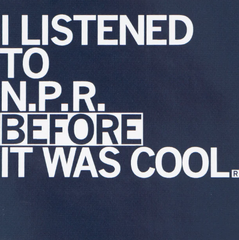
despite the media turning a blind eye, it's obvious America is being shaped into a regressive, repressive, dictatorship. We can not give this regime any excuse to escalate gestapo tactics. Portland protestors showed us how. Sing, dance, and get froggy on the streets. Make it a love fest.
i suggest we wear light, fun costumes -- preferably with our face exposed to prove we're not trying to hide our identity and don't pose any danger (which should be obvious if you're in a full blown body suit preventing you from fighting, handling a weapon or running).
be froggy in regards to free speech on this site too. The goal is to amplify our voices. But search engines are penalizing sites with foul or risque language. This site has word-filters in place to help maintain meaning.
let's emphasize love over hate and peace over brute force. Yeah, i guess i'm suggesting we should get a little hippy, as well as froggy.
https://www.facebook.com/share/p/16GRXnCy22/
