- Artist: George Orwell
- Release Year: 1949
George Orwell's dystopian classic, 1984, was neither Right or Left politically. It could be classified as a horror story to any political ideology besides authoritarian. Or, at least that's what everyone assumed until 2024! We were naive to assume that a repressive dictator constructing a police state would fly with any American. Who, knew, that post Hitler's Nazi Germany, it might ever be acceptable for an American President to depict himself wearing a crown and dumping poop on 7 million American citizen's? George Orwell. The harsh reality, as depicted in this tale, is that there is no such thing as just "owning the libtards" or any other sector of society. Government ownership is all inclusive.
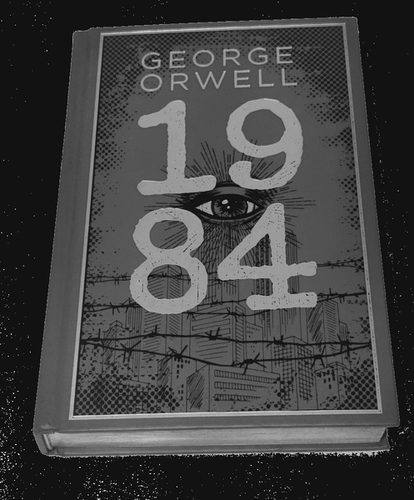
Create an account or sign in to leave a review