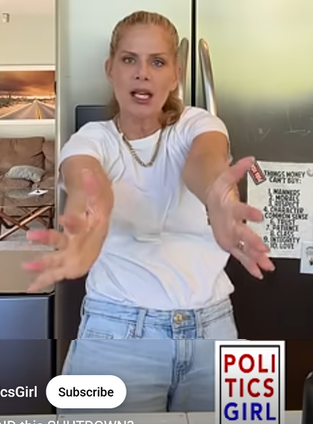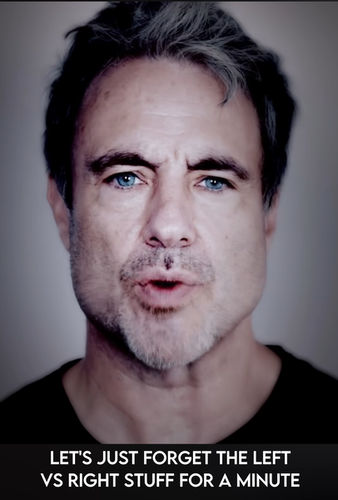*** NEWS CHAT *** (10 second refresh)
Load More
You don't have permission to chat.
*** NEWBLUE NEWS CENTER *** (updated every 30 minutes)
i love this woman! She's everything our politician's aren't -- appropriately |
|
POLITICS GIRL
he's one |
|
MATHEW COOKE
"hey, where did we go...my |
|
hope for, |
|
DEAN WITHERS
the original |
|
THE DAILY SHOW
HUFFPOST
| as real as we'll get from |
COMMON DREAMS
Go to this site to see how progressive your rep is before you vote in a Primary.
|